Aseprite MC-Skin Viewer
A downloadable plugin-extension
An Aseprite plugin-extension to preview Minecraft Skins. Reduces the need for using external programs and includes tools to make skin creation easier.
Usage
In Aseprite, open any Minecraft skin sprite. Then, go to View > MC Skin Viewer to open the preview window.
Important
The sprite canvas must be 64 x 64 pixels to be considered a valid Minecraft skin. HD Skins are currently not supported.
The extension may ask permission to read mirrormap.png and mirrormap_slim.png when starting up for the first time. This is required for the mirror draw feature.
Features

Preview
RMB + Drag:Rotate the model.LMB + Drag:Move the model.
Pose
Pose:Select the pose/animation displayed by the model.Reset:Resets the camera and pose.Play/Pause:Play or pause the pose animation.Align View:Snap the camera to view the model the given options.
Model
-
Model Type:Select whether the skin type read as Classic (4px arms), Slim (3px arms), or Auto. -
Toggle Overlay Layers:Toggle visibility on the skin's 2nd layer.
Edit
-
Mirror Draw:When ticked on, changes are mirrored along the vertical axis. -
Copy:Copies from the selected body part to a different part. If the sizes are different, it will stretch the image to fit. -
Flip:If onlyCopy Fromis selected, it will flip that part's texture in place. If aPaste Tois specified, then it will copy over a flip image to the part destination.
Tip
In case of mistakes, you can undo the action with ctrl+z.
Export
-
Light Direction:Sets the global light direction for the model. This isFrontby default. It can also be set toNoneto disable lighting. -
Background Color:Sets the background color in the preview image. This is gray by default. -
Export Preview:Renders and opens a preview image in the Aseprite folder. Convenient for sharing with others.
Note
The plugin will ask for permission when exporting for the first time.

Contributing
This project is open source. You can contribute to it through Github: https://github.com/numa-smells/Aseprite-MC-Skin-Viewer
| Status | Released |
| Category | Tool |
| Release date | 87 days ago |
| Rating | Rated 5.0 out of 5 stars (3 total ratings) |
| Author | numa-smells |
| Made with | Aseprite |
| Tags | Aseprite, Minecraft, minecraft-skin, No AI, Pixel Art, plugin |
| Code license | GNU General Public License v3.0 (GPL) |
Download
Click download now to get access to the following files:

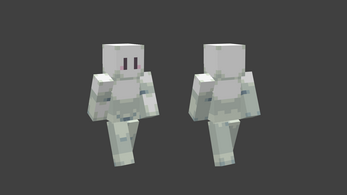
Comments
Log in with itch.io to leave a comment.
i cant find the option in the menu
I was wondering if maybe I did something wrong or did a new update break this extension? I did all of the steps listed on the page and when I go to view the model it's completely blank, I don't know if it might have something to do with Aseprite's new update changing the API to 36 instead of the recommended 35?
If you could get back to me I would appreciate it, this extension looks really cool to use! :D
Same issue, I had to downgrade to 1.0.6
not the creator, but i miiight be able to help! what version of aseprite and what version of the plugin are you using? also what operating system?
I'm using the latest version of Aseprite, I ended up just downgrading to 1.0.6 and it works, but I appreciate the offer though!